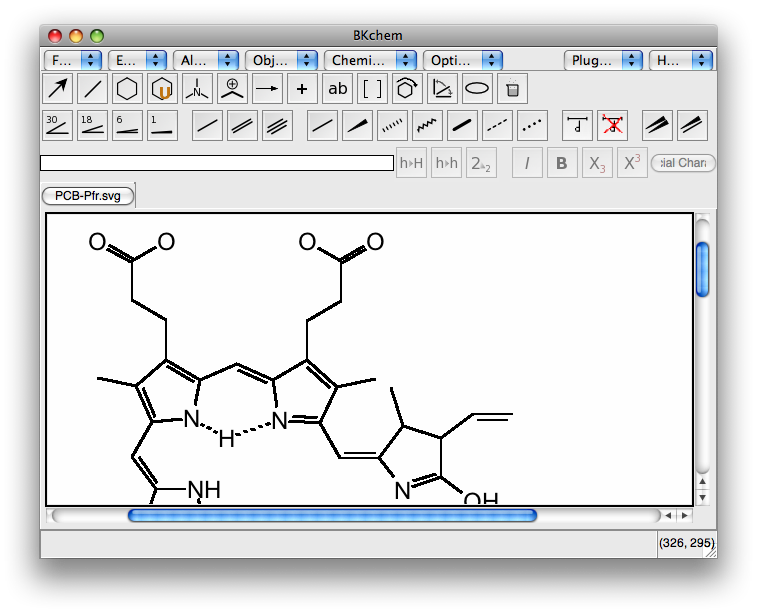Table of Contents
Available packages
Gentoo Linux
Gentoo ebuild is provided with each release directly on the download page.
Fedora
Thanks to Henrique “LonelySpooky” Junior, BKChem is now available in the official Fedora repository. Just do “yum install bkchem” to get it.
OpenSUSE
Rain_Maker makes openSUSE packages available at http://packman.links2linux.de/package/bkchem
Arch Linux
Arch user repository PKGBUILD is available:
Mac OS X 10.5
Martin Ballaschk contributed an all-in-one bundle of BKChem 0.12.5. It can be found on the official download page. There is also a bundle of version 0.13.0 including OASA 0.13.1 available as bkchem-0.13.0_2.zip, contributed by Petri Kelottijärvi.
BKchem.app is a Mac OS X app bundle that will help you run BKchem in Mac OS X 10.5 (Leopard). It launches Python.app (which is part of the Mac OS system frameworks) that runs the BKchem scripts. As BKchem makes use of the Tcl/Tk GUI toolkit you will not have native menu bars. Mac OS 10.4 (Tiger) is not supported by the 0.12.5 bundle, although this has not been tested with the 0.13.0 bundle. However, it might work as it uses a slightly different command to launch itself. Please edit this page if you have got the newer bundle to work on Tiger.
The bundle was created with the open source bundling tool Platypus. A sample Platypus profile that can be used to create a Mac bundle for BKChem is available. Note that you must edit the BKChem.platypus file with a text editor, replacing all occurrences of /Users/REPLACE/WITH/PATH/TO/ with the actual path to your bkchem-0.13.0 directory. If you use a version of BKChem other than 0.13.0, also remember to change 0.13.0 with whatever version you are using, assuming your BKChem source directory is still named bkchem-version. Otherwise, you need to search once for the version number 0.13.0 (as this is included in the bundle Get Info window), and once to change all occurrences of the path bkchem-0.13.0 into whatever your source directory is named. Please also create a directory named app inside your BKChem source directory, right next to the other folders (i.e., bkchem, images, doc and friends). Place the file launch-bkchem.sh in that directory, together with your Platypus profile, and then open BKChem.platypus. Now you can create your own bundle.
Installing InChI support on Mac
There are two simple ways to install the stdinchi-1 utility needed for usage with BKChem:
- If you have the Xcode developer tools installed, you can install MacPorts, and then, from a Terminal window, run
sudo port install stdinchi-1. It will ask you for your password (you need to be an administrator), download and compile stdinchi-1 and put it in the bin/ directory under the MacPorts directory tree (usually/opt/local/bin/stdinchi-1). - If you do not have Xcode installed, you can download a binary installer for std-inchi1, which will place stdinchi-1 in
/usr/bin/stdinchi-1.
After you have performed one of these steps, point BKChem to wherever you installed stdinchi-1.